What is “outlined” text?
Outlined text refers to a font that has been converted into a vector format.
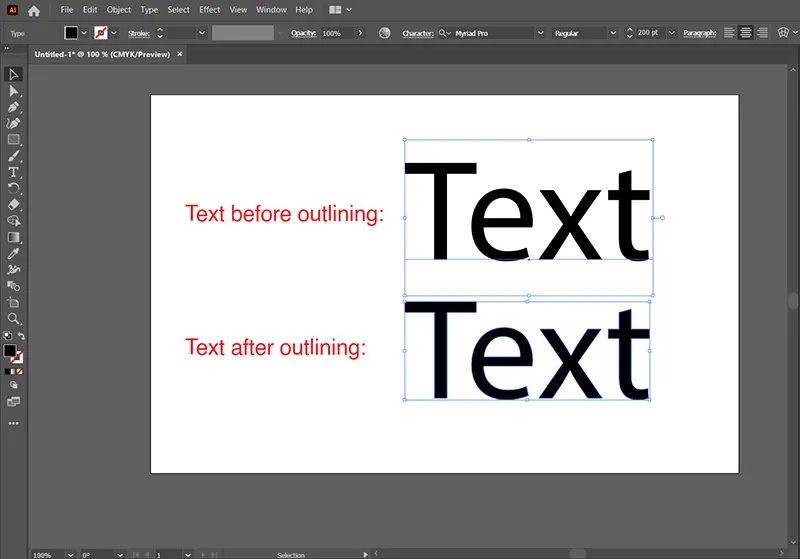
Why should I outline my text?
Vectored text can be scaled infinitely without any loss of image quality. That means your text will appear smooth and crisp at any size or resolution and will print clearly on your graphic. Also, it’s possible to open and print your artwork correctly without needing the actual font file used.
Note: Once the text is outlined, it can no longer b changed/ edited.
How to Outline Text Font Using Adobe Illustrator:
- Unlock all text layers
- Select all of the text (Mac: Cmd+A) (PC: Ctrl+A)
- From the “Type” menu, select “Create Outlines” (Mac: Shift+Cmd+O) (PC: Shift+Ctrl+O)
- From the “File” Menu, select “Save As” and save your file as a new document
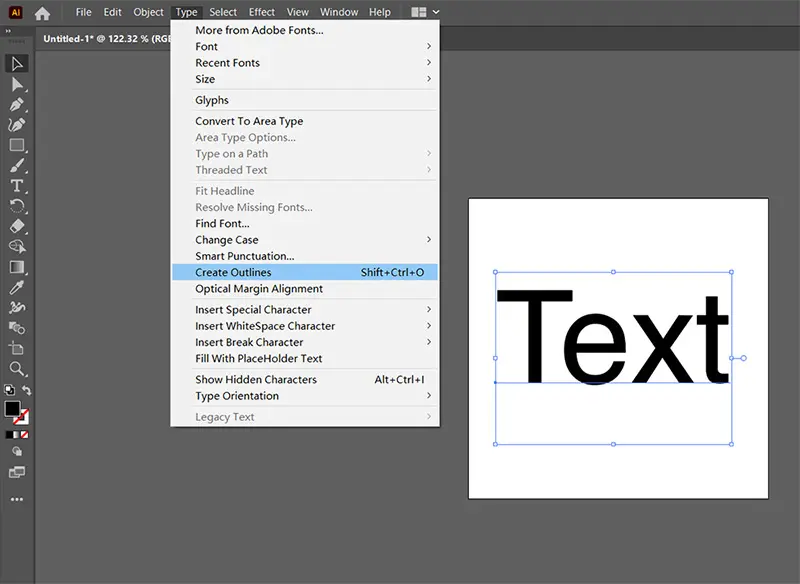
Note: Keep a copy of the original file so you can edit the text in the future.

